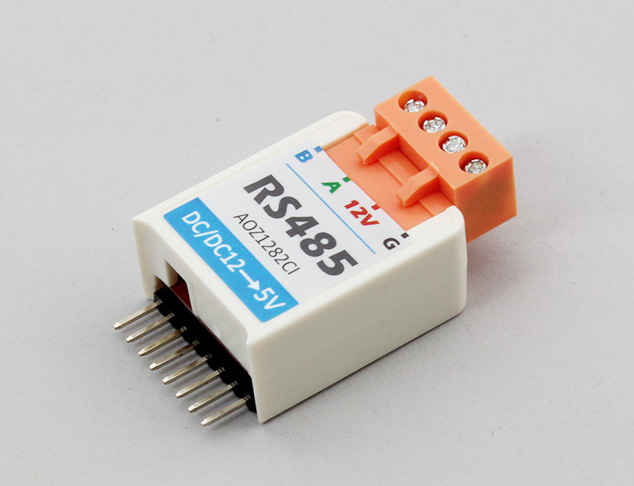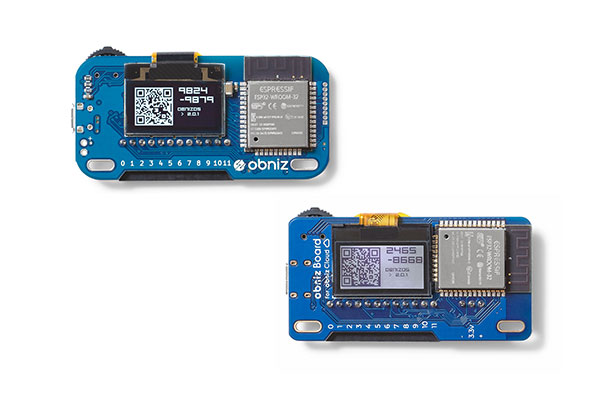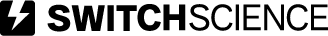M5StickC RS485
RS485-HAT is a TTL to RS485 converter for M5StickC.
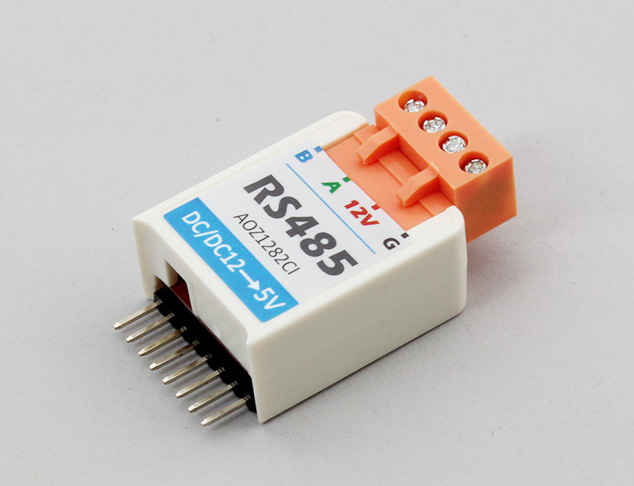
wired(obniz, {tx, rx,{vcc, gnd, baud}})
connect to the obniz device.
When using M5StickC, You do not need to assign pins.
// JavaScript Examples
var obniz = new Obniz.M5StickC("OBNIZ_ID_HERE");
obniz.onconnect = async function() {
var rs485 = obniz.wired("M5StickC_RS485"); // M5stick C
rs485.onreceive = function(data, text) {
console.log(text);
}
$("#send").click(function(){
rs485.send("Hello")
})
}
When using other devices, White, yellow, red and black wires correspond to scl, sda, vcc and gnd respectively.
| name | type | required | default | description |
|---|---|---|---|---|
| vcc | number(obniz Board io) |
no | Power Supply | |
| gnd | number(obniz Board io) |
no | Power Supply | |
| tx | number(obniz Board io) |
yes | tx | |
| rx | number(obniz Board io) |
yes | rx | |
| baud | number |
no | baudrate |
// Javascript Example
var rs485 = obniz.wired("M5StickC_RS485", {tx: 0, rx:26}); // M5stick C
rs485.onreceive = function(data, text) {
console.log(text);
}
$("#send").click(function(){
rs485.send("Hello")
})
send(data)
send data via UART to RS485.
// Javascript Example
var rs485 = obniz.wired("M5StickC_RS485", {tx: 0, rx:26}); // M5stick C
rs485.send("Hello")
onreceive(data, text)
received data from RS485 via UART. This callback has same arguments with uart.onreceive()
// Javascript Example
var rs485 = obniz.wired("M5StickC_RS485", {tx: 0, rx:26}); // M5stick C
rs485.onreceive = function(data, text) {
console.log(text);
}
Supported from: obniz.js 3.5.0